python中的注释方法
单行注释:使用#号进行注释
# 单行注释多行注释:使用三个双引号或单引号来注释多行内容
''' 单引号进行多行注释 ''' """ 双引号进行多行注释 """
docstring
docstring是Python中独一无二的的注释方式,为字符串形式,是包, 模块, 类或函数里的第一个语句。 这些字符串可以通过对象的 __doc__ 来获取。
from icecream import ic
# demo.py文件
def display(add):
'''
这是一个函数
'''
print(add)
# 这是一个注释在外边的函数
def out(add):
print(add)
class my_cla:
'''
这是一个类
'''
def say(self,add):
'''
这是一个类实例方法
'''
print(add)
ic(display.__doc__)
ic(out.__doc__)
ic(my_cla.__doc__)
ic(my_cla.say.__doc__)
>>>
ic| display.__doc__: '
这是一个函数
'
ic| out.__doc__: None
ic| my_cla.__doc__: '
这是一个类
'
ic| my_cla.say.__doc__: '
这是一个类实例方法
'通过代码及输出,可以看到只有在函数中的第一个字符串才能被__doc__输出,即为docstring。
注释的规范
一个文档字符串应该这样组织:
- 首先是一行以句号, 问号或惊叹号结尾的概述(或者该文档字符串单纯只有一行).
- 接着是一个空行.
- 接着是文档字符串剩下的部分, 它应该与文档字符串的第一行的第一个引号对齐.
下边将介绍不同的注释场景中的注释方法。
模块
应该根据项目使用的许可(Appache2.0,GPL)来包行一个许可模板,开头(__init__.py文件中)应该是对模块内容和用法的概述。
示例:
"""A one line summary of the module or program, terminated by a period.
Leave one blank line. The rest of this docstring should contain an
overall description of the module or program. Optionally, it may also
contain a brief description of exported classes and functions and/or usage
examples.
Typical usage example:
foo = ClassFoo()
bar = foo.FunctionBar()
"""函数(函数、方法、生成器)
一个函数必须要有文档字符串,除非满足以下条件:
- 外部不可见
- 非常短小
- 简单明了
文档字符串应该:
- 包含函数做什么,而不是怎么做的。
- 让使用者不需要看一行代码,只需要看文档就可以
- 包含输入和输出的详细描述
- 对于复杂的代码可以在代码旁边加注释
- 覆盖基类的方法可以加:See base class
在文档字符串中,应该根据不同的内容进行分组。文档字符串常用的分组:
- Args:
列出每个参数的名字, 并在名字后使用一个冒号和一个空格, 分隔对该参数的描述.如果描述太长超过了单行80字符,使用2或者4个空格的悬挂缩进(与文件其他部分保持一致). 描述应该包括所需的类型和含义. 如果一个函数接受foo(可变长度参数列表)或者*bar (任意关键字参数), 应该详细列出
*foo和**bar. - Returns: (或者 Yields: 用于生成器)
描述返回值的类型和语义. 如果函数返回None, 这一部分可以省略.
- Raises:
列出与接口有关的所有异常.
示例1:
def fetch_smalltable_rows(table_handle: smalltable.Table,
keys: Sequence[Union[bytes, str]],
require_all_keys: bool = False,
) -> Mapping[bytes, Tuple[str]]:
"""Fetches rows from a Smalltable.
Retrieves rows pertaining to the given keys from the Table instance
represented by table_handle. String keys will be UTF-8 encoded.
Args:
table_handle: An open smalltable.Table instance.
keys: A sequence of strings representing the key of each table
row to fetch. String keys will be UTF-8 encoded.
require_all_keys: Optional; If require_all_keys is True only
rows with values set for all keys will be returned.
Returns:
A dict mapping keys to the corresponding table row data
fetched. Each row is represented as a tuple of strings. For
example:
{b'Serak': ('Rigel VII', 'Preparer'),
b'Zim': ('Irk', 'Invader'),
b'Lrrr': ('Omicron Persei 8', 'Emperor')}
Returned keys are always bytes. If a key from the keys argument is
missing from the dictionary, then that row was not found in the
table (and require_all_keys must have been False).
Raises:
IOError: An error occurred accessing the smalltable.
"""示例2(在args中换行):
def fetch_smalltable_rows(table_handle: smalltable.Table,
keys: Sequence[Union[bytes, str]],
require_all_keys: bool = False,
) -> Mapping[bytes, Tuple[str]]:
"""Fetches rows from a Smalltable.
Retrieves rows pertaining to the given keys from the Table instance
represented by table_handle. String keys will be UTF-8 encoded.
Args:
table_handle:
An open smalltable.Table instance.
keys:
A sequence of strings representing the key of each table row to
fetch. String keys will be UTF-8 encoded.
require_all_keys:
Optional; If require_all_keys is True only rows with values set
for all keys will be returned.
Returns:
A dict mapping keys to the corresponding table row data
fetched. Each row is represented as a tuple of strings. For
example:
{b'Serak': ('Rigel VII', 'Preparer'),
b'Zim': ('Irk', 'Invader'),
b'Lrrr': ('Omicron Persei 8', 'Emperor')}
Returned keys are always bytes. If a key from the keys argument is
missing from the dictionary, then that row was not found in the
table (and require_all_keys must have been False).
Raises:
IOError: An error occurred accessing the smalltable.
"""类
类应该在其定义下有一个用于描述该类的文档字符串. 如果有公共属性(Attributes), 那么文档中应该有一个属性(Attributes)段. 并且应该和函数参数的格式相同。
class SampleClass(object):
"""Summary of class here.
Longer class information....
Longer class information....
Attributes:
likes_spam: A boolean indicating if we like SPAM or not.
eggs: An integer count of the eggs we have laid.
"""
def __init__(self, likes_spam=False):
"""Inits SampleClass with blah."""
self.likes_spam = likes_spam
self.eggs = 0
def public_method(self):
"""Performs operation blah."""块注释和行注释
如果代码在代码审查的时候,可能需要再次思索该代码意义,那么就应该写注释。
需要注意以下两点:
- 行注释,应离开代码最少两个空格。
- 不要描述代码,阅读代码的时候,一般不是看不懂,而不是不认识。
示例:
# We use a weighted dictionary search to find out where i is in
# the array. We extrapolate position based on the largest num
# in the array and the array size and then do binary search to
# get the exact number.
if i & (i-1) == 0: # True if i is 0 or a power of 2.pydoc、sphinx的使用方法(待补充)
推荐使用sphinx
需处理问题:
- 注解与pydoc
- 函数上边的注释能否显示到pydoc中
pycharm注释设置方法
创建文件时自动添加注释
设置的位置:File -> settings -> Editor -> File and Code Templates -> Python Script
可选的内容:
#!/usr/bin/env python
# encoding: utf-8
#@author: caopeng
#@license: (C) Copyright 2013-2017, Node Supply Chain Manager Corporation Limited.
#@contact: deamoncao100@gmail.com
#@software: garner
#@file: ${NAME}.py
#@time: ${DATE} ${TIME}
#@desc:
# 常用变量
{PROJECT_NAME} - 当前项目的名称。
{NAME} - 在文件创建过程中在“新建文件”对话框中指定的新文件的名称。
{USER} - 当前用户的登录名。
{DATE} - 当前的系统日期。
{TIME} - 当前系统时间。
{YEAR} - 今年。
{MONTH} - 当月。
{DAY} - 当月的当天。
{HOUR} - 目前的小时。
{MINUTE} - 当前分钟。
{PRODUCT_NAME} - 将在其中创建文件的IDE的名称。
{MONTH_NAME_SHORT} - 月份名称的前3个字母。 示例:1月,2月等
{MONTH_NAME_FULL} - 一个月的全名。 示例:1月,2月等推荐使用的内容:
##!/usr/bin/python3
# -*- coding: utf-8 -*-
# @Time : ${DATE} ${TIME}
# @Author : Mat
# @Email : mat_wu@163.com
# @File : ${NAME}.py三引号的注释风格介绍
设置的位置:File > Settings > Tools > Python Integrated Tools > Docstrings
需要确保箭头的位置打对勾。在输入三引号后按回车会触发不同的模板。推荐Google
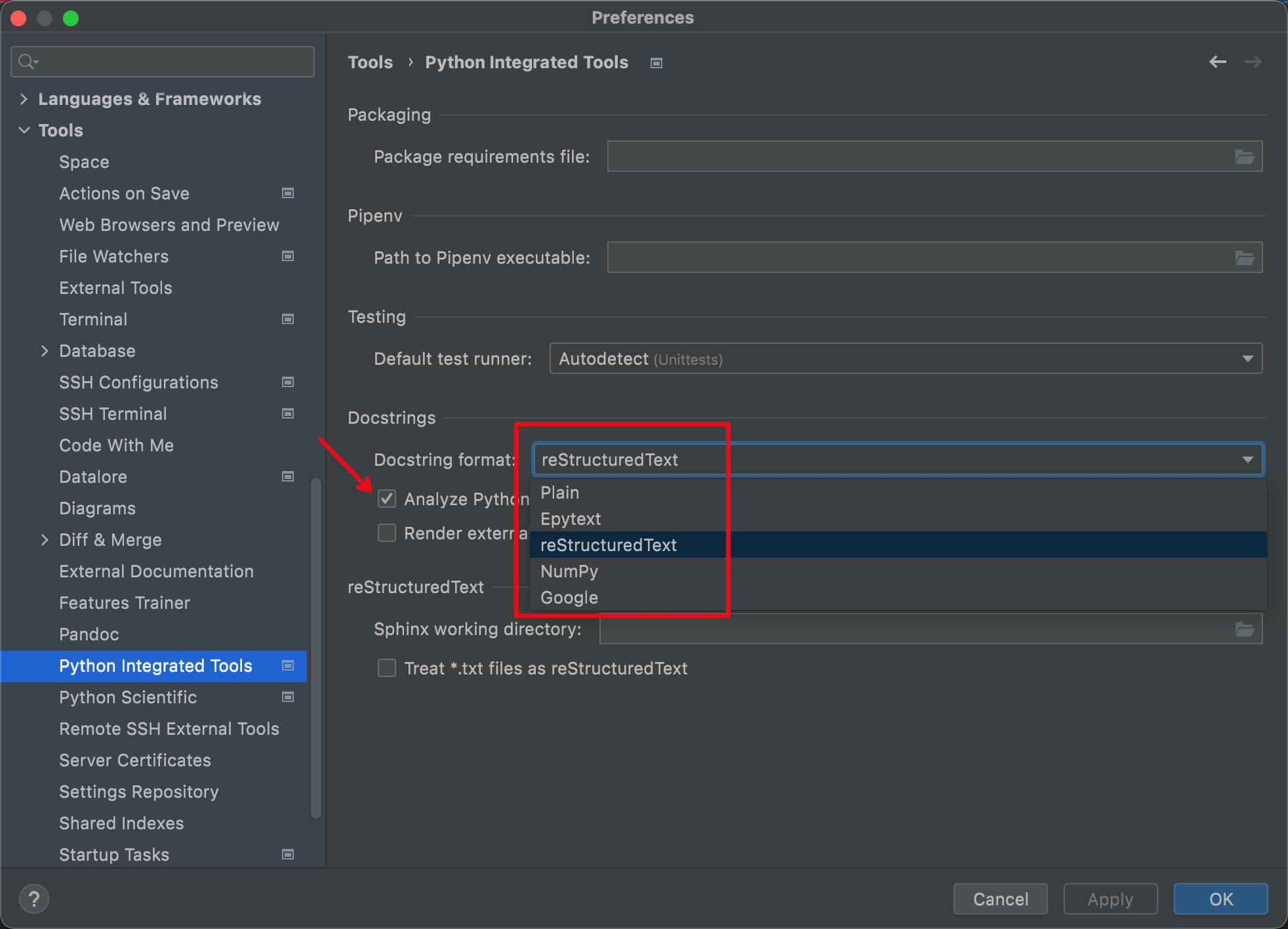
# Plain
def foo1(a, b):
"""
"""
return a+b
# reStructuredText
def foo2(a, b):
"""
:param a:
:param b:
:return:
"""
return a+b
# Numpy
def foo3(a, b):
"""
Parameters
----------
a
b
Returns
-------
"""
return a+b
# Google
def foo4(a, b):
"""
Args:
a:
b:
Returns:
"""
return a + b
# Epytext
def foo(a, b):
"""
@param a:
@param b:
@return:
"""
return a+b参考文档: